March 2nd, 2024
8 Best Statistical Analysis Tools and Software
By Alex Kuo · 9 min read
In academia, presenting your information clearly and making the right conclusions will form the bulk of the data analysis process. Data analysis encompasses several vital processes and can vary depending on what your data set is and what you need to research from it. However, statistical analysis remains one of the vital steps throughout.
Performing statistical analysis on a large data set is only really viable through a dedicated data analytics or transformation tool. If you want to streamline how you analyze data, read on to learn about the best statistical analysis software you can use.
Why Should You Use Software for Your Statistical Analysis Research?
There are various reasons why you might need to use data analytics software.
First and foremost, software tools are among the most efficient options for crawling through and organizing data. These tools use tried and tested algorithms for performing various statistical analysis methods. Using them helps minimize human error from manual computations, especially since many statistical methods require advanced mathematics.
This brings us to the second point, which is accuracy. Humans are great at determining patterns and meaning out of data. However, software and code have been made to perform highly complex transformations on this information to get the most accurate—and even more importantly, useful—results.
One of the main aspects that make data analysis tools practically a given in modern data science is the fact that they can process huge datasets. Typically, a large dataset necessary for a proper academic survey is something beyond the scope of human capabilities.
Further to being able to analyze data, these tools often come with additional features such as data visualization and post-processing. This allows you to get more intuitive results from your analysis, saving you precious time when creating interactive graphs. Whether you need a presentation for your thesis or are preparing interactive classes for students, statistical analysis tools can guide you.
What Tools and Software You Should Consider for Statistical Analysis in 2024
The most popular (and helpful) tools to consider for your statistical analysis today include:
1. SPSS
2. R
3. MATLAB
4. Excel
5. SAS
6. GraphPad Prism
7. Minitab
8. Julius AI
Let’s take a closer look at each software.
SPSS
SPSS—short for Statistical Package for the Social Sciences—is one of the most popular data analysis tools catered towards analyzing information useful for social sciences. It allows users to create informative graphs from extensive piles of data, streamlining the interpretation process.
The tool contains several descriptive, parametric, and non-parametric methodologies, giving you a variety of options for your next project that requires an in-depth analysis. Its hallmark is the simple user interface that requires a minimal learning curve to start getting excellent results.
R Foundation for Statistical Computing
The R Project is a free open-source coding language that contains a graphics user interface created to streamline common statistical analytical methods and their interpretation. As a computer language, users can create their own functions and algorithms for analyzing and visualizing data, giving it more customization opportunities.
MATLAB
MATLAB is one of the best-known computer languages and statistical software for engineering and data science. The tool is a completely interactive high-level language, so you can create custom programs to deliver your analysis and help you visualize the results. It has configurable toolboxes that can be set up through its graphical user interface, allowing you to perform various functions.
One of the biggest downsides of MATLAB is that you have to fully customize it to get any results at all. This gives it one of the highest learning curves available from the tools on the list.
Excel
Although Microsoft Excel is typically considered one of the most barebones data analytics tools, don’t be fooled by its inconspicuousness.
At its core, Excel contains most of the standard statistical methods that you’ll need to analyze your data. It works well with all kinds of numerical data and it’s easy enough to start with. Plus, Excel’s ubiquity means that you can find plenty of online tutorials to make the most out of the platform.
However, Excel doesn’t fare well with extensive datasets or esoteric statistical methods. Since it’s made to be as intuitive as possible, you might not be able to perform a thorough analysis and visualize it in just the way you need to.
SAS
Statistical Analysis Software is developed for data analytics in businesses and industries such as healthcare and finance.
It’s one of the more “premium” solutions, with licensing requirements and no open-source options. This limits its use to dedicated research professionals who have a license for SAS. But don’t let that dissuade you from using it if you’re given the option. Even despite its higher price tag and learning curve, SAS is one of the most reputable large dataset analytics tools for all kinds of statistical analytics.
GraphPad Prism
GraphPad Prism is a statistical tool designed for biostatistics, pharmacology, healthcare, and related fields. It’s one of the easier-to-use options, with regression analysis being available in a single click if you import a dataset. It also has an intuitive user interface and tutorial system to unravel the complexity of the statistical methods you’re using.
Minitab
Minitab is a cloud-based statistical platform that emphasizes interactivity and ease of use. It’s primarily designed for manufacturing and quality assurance industries, but can also work great in academia and education.
One of the key ways Minitab can be a great statistical analysis software is that it has both basic and complex statistical calculations, giving it a broader use case. This allows users to approach their dataset with ease and extract actionable insight from the data they use.
Julius AI
Julius AI is one of the most intuitive ways to interact with your dataset. It’s a ChatGPT-like system, where you can upload your datasets in various formats to the chatbot and ask it to perform various numerical and statistical analyses. Julius AI will respond with the analysis results as well as other helpful information that you might need to extract from your data.
As an AI-powered tool, it contains powerful statistical engines “under the hood” that are wrapped in an easy-to-use chat interface. This allows pretty much anyone, no matter their experience or industry, to get quick insights from Julius AI.
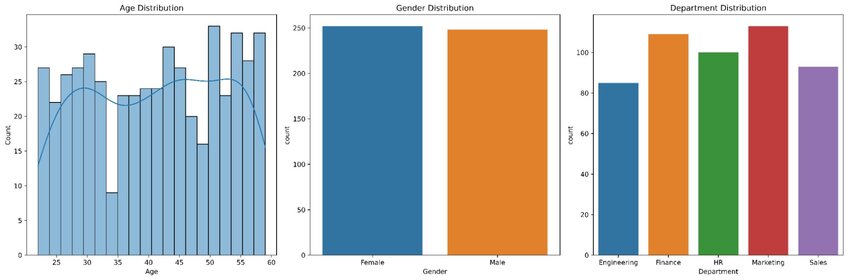
Example plots showing the distribution of employees by age, gender, and department. Created in seconds with Julius AI
How to Choose the Right Software for You
There are a few main ways to determine whether a statistical tool is the right for you:
- Determining your needs and niche: Some tools are built for specific industries or types of analytics, so make sure that your tool matches what you’re actually trying to do.
- Budget concerns: Many of the tools are open-sourced or available in standard program packages (such as Excel with Microsoft Office). However, some tools can cost quite a bit to obtain a license.
- Ease of use: An unintuitive app is more likely to hamper your progress than help if you’re not familiar with statistical analysis software solutions.
- Check reviews and testimonials: It might be prudent to check with fellow researchers or higher-ups on which tool worked well for them in the past. This might not be the same as the one you pick, but it can be a strong contender.
Discover How Julius AI Makes Analysis Fast and Simple
With the right statistical analysis software, the entire process of extracting insights and results from your dataset can be greatly simplified. If you’re not well versed in complex statistical calculations and methodologies, using an AI can get you ahead of the curve.
Julius AI uses a chat system, so you can outline what you need to do, such as checking whether the results conform to the normal distribution, and the tool will do the rest. You don’t have to learn coding or advanced, high-level programming languages.
Start with Julius AI today and learn how to get the most out of your data.
Frequently Asked Questions (FAQs)
What is a statistical analysis tool?
A statistical analysis tool is software or a program designed to help users analyze, interpret, and visualize data effectively. These tools utilize mathematical algorithms to perform complex calculations, enabling researchers and professionals to derive meaningful insights from large datasets with accuracy and efficiency.
What are statistical analysis methods?
Statistical analysis methods refer to the techniques used to organize, summarize, and interpret data. These include descriptive methods (e.g., mean, median, standard deviation), inferential methods (e.g., hypothesis testing, regression), and specialized techniques such as parametric and non-parametric tests, depending on the nature of the dataset and research goals.
What are the 5 types of statistical analysis?
The five main types of statistical analysis include descriptive analysis, inferential analysis, predictive analysis, prescriptive analysis, and exploratory data analysis. Each type serves a distinct purpose, from summarizing data trends to making predictions, optimizing decisions, or uncovering hidden patterns within the data.
What is the purpose of statistical analysis?
The purpose of statistical analysis is to extract meaningful insights from data, allowing for informed decision-making and evidence-based conclusions. It helps researchers and professionals identify trends, test hypotheses, and draw reliable inferences, making it an essential tool across various fields, including science, business, and education.
